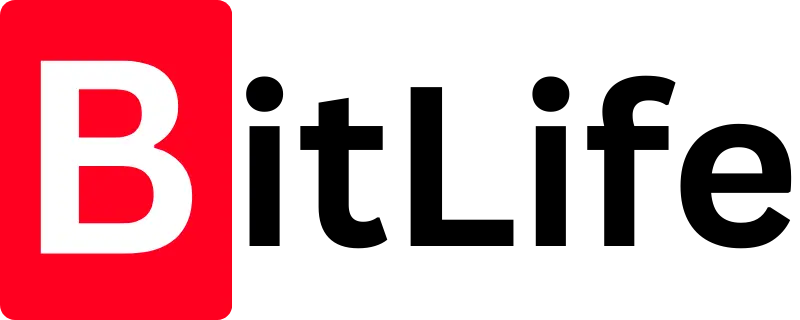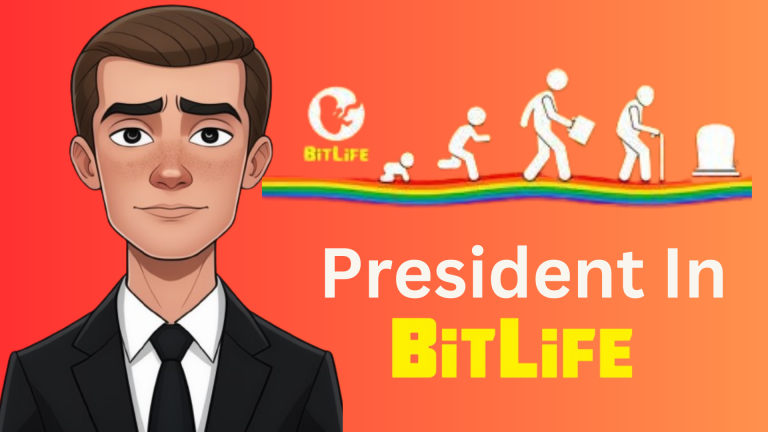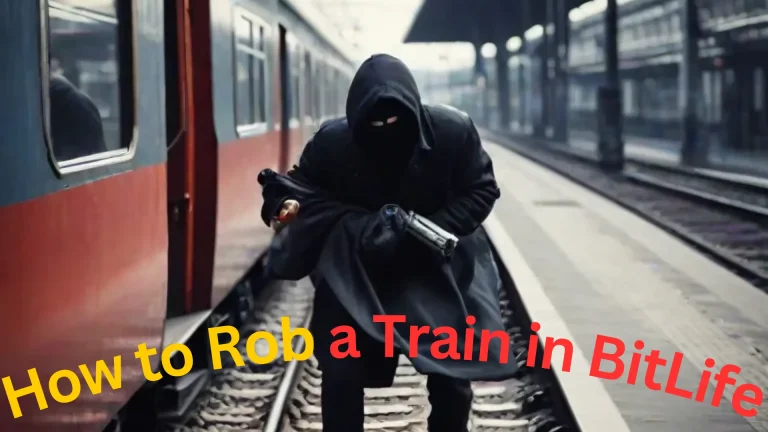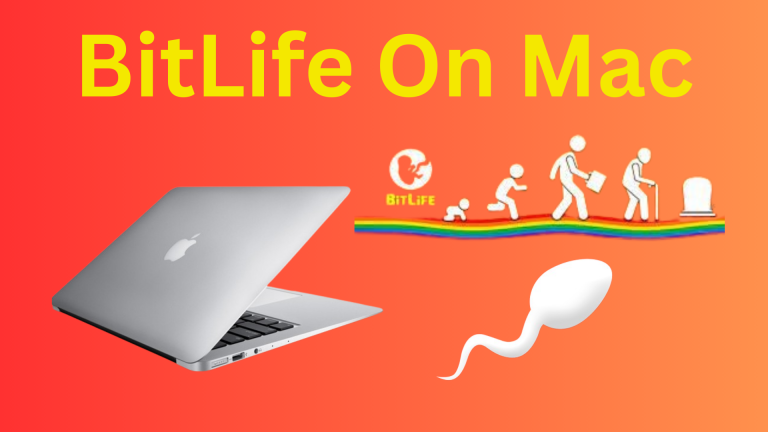How Can I Play Bitlife On a PC?

I know you are confused about how to play bitlife on a PC. Here I will explain how you can play bitlife on a PC by using an emulator or mirroring app. I will discuss one mirroring app and three emulator software. These are the best practices and will improve your gaming experience.
Memu Emulator
Memu Emulator is used to run Android and IOS applications on PC. Memu gives you the option to support both Android and IOS. Please check the following step-by-step guide.
- Go to your browser and search for memu and you will find the official website.
- After opening the official site you will find the download button in the middle of your screen. Click it.
- After the download is complete install the software.
- Open the software and create or login to a Google account so you can install applications.
- Open the Play Store or App Store and search for BitLife to install.
- Install the game and enjoy.
Using MSI App Player To Play Bitlife On a PC
The Msi App Player emulator is one of the best emulators as it is very stable and low weight. The minimum system requirement to install Msi Emulator is that your system must contain at least an Intel or AMD Dual Core Processor, It supports Windows 7 / 8 / 8.1 / 10 / and 11 operating systems. 2GB minimum RAM needs and no graphic card is necessary for it only your graphic drivers must be updated.
You must have 5GB free space in the drive in which you want to save this emulator. Let’s discuss how you can download and install this Msi emulator.
- Open your browser and search for the MSI app player and you will find the official website for MSI at the top.
- After opening the official site in the middle of the screen you will find the download button, simply click it and the download will begin.
- MSI Emulator will be downloaded in a zip file; unzip it, click the unzip setup, and install.
- When the installation is complete you will need to create a new Google account or will login to an old account.
- Open the Play Store search for BitLife, and install the game.
- Now you can enjoy the game on your PC Screen.
Bluestacks Emulator
Bluestacks is a good emulator for Android users because it is specially designed for Android. We can run Android apps on your PC with the help of the Bluestacks emulator. How to download and install this software please check the following steps.
- First of all, open your PC browser and put Bluestacks in the search box you will see the official website at the top.
- Click the download button so the setup download will begin.
- Once downloading is completed Install the software.
- Following on from installation create or login to your Google account.
- Thereafter search BitLife and install on your PC with the help of BlueStacks.
- Open the game and start a new life in it.
Mirroring BitLife With ApowerMirror
With the help of ApowerMirror, we can mirror our mobile to the PC. Apowermirror helps us to control our mobile from our PC mouse and keyboard. If your PC is lacking during the use of an emulator you can try Apowermirror. In this method games or other Android apps will be installed on mobile but you will handle it from your PC and there is no need to install these Apps on your PC. You can also play BitLife Mod APK on your PC with this method. For step-by-step understanding please check the following guide.
- Install ApowerMirror on your mobile from the Play Store.
- Download and Install ApowerMirror on a PC from the official website.
- After opening the application you will find two methods: wireless connection and USB connection. USB connection allows you to control your phone from a PC while wireless connection does not.
- To Connect your mobile and PC through USB, you must enable USB debugging on your mobile.
- Click the connect button on the PC and give permission from mobile and mirroring has been done.
- Open BitLife and take pleasure from mod features in your PC.
Conclusion
I discussed four different methods of how we can play BitLife on our PC. It includes three of the best emulators and one mirroring method. With the help of the Mirroring method, we can access BitLife Mod APK on our PC.